Installing htop on Oracle Linux 7 or RHEL 7
In order to get the latest version of htop installed it’s a little more than just your yum install command. Installing htop on Oracle Linux 7 or RHEL 7 is just broken down to a couple of things.
Get the latest source, unzip, configure, make and install, but WAIT there’s more!
It’s not just as simple as running the following the commands:
wget http://hisham.hm/htop/releases/2.0.1/htop-2.0.1.tar.gz
tar -xvf htop-2.0.1.tar.gz
cd htop-2.0.1
Oracle Linux required that I add to my subscription at https://linux.oracle.com/ like in the image below to first install a dependency.
Here I received the following error when running the make command:
configure: error: You may want to use –disable-unicode or install libncursesw.
so to resolve this dependency issue you need to then install with the following command:
yum -y install ncurses-devel
Finally running:
./configure
make && make install
Now you can run htop.

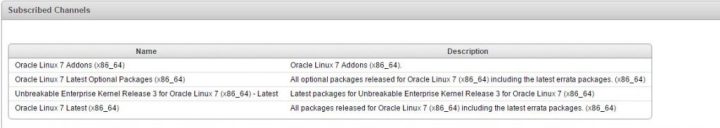
Hi there !!!
u the best i love u !! finally resolved !!
Thanks 🙂